
When you search online for some information, which site do you usually go first?
Google? Well, you’re not alone!
Google is still undoubtedly the world’s top search engine, used by the majority when searching for products and services online. It holds more than 60% of the market share!
But, you did you know what the second largest search engine is?
It’s video giant, YouTube.
It’s a no surprise then that top-notch video marketers are using YouTube to advertise their products and services. One popular way video marketers advertise in YouTube is through YouTube’s new Instream or “Pre-Roll” ads.
What is an InStream Ad or “Pre-Roll” Ad?
Glad you asked. It’s like a “TV commercial” which is shown in YouTube – in other words, a video ad that plays before the video your target audience is watching.
This is a highly targeted type of advertising, since you’re placing your video ad in front of people who have already shown interest on the topic relating to the video they’re watching.
What Are The Benefits of InStream Ads?
InStream ads can be used to to increase brand awareness, drive warm traffic to your website, generate leads, or create instant sales.
You also have excellent choices for where you to send your viewer when they click the Call-to-Action (CTA) in your video ad.
You can direct this hyper-targeted traffic to your own:
- YouTube video or channel (the legal way to generate real views)
- Landing page or Sales Page
- Your Website
Tip: Make sure video placements are highly relevant to your video ad’s content to encourage more engagement from your audience and lower per view costs.
And an InStream Ad is Skippable
InStream or “Pre-Roll” ads have a SKIP button that appears and your audience can click after watching the video for just 5 seconds.
You never pay for skipped ads– which means you only pay once a viewer,
- Watches your ENTIRE video ad (30 seconds or the duration of the video if it’s shorter)or…
- Interacts with your video ad (clicks on the call-to-action overlays (CTAs), cards, or companion banners)
This means that you’ll only pay for the views of those who are most likely to buy from you, massively slashing your cost per lead. Those who are not interested at all will just click the SKIP button as soon as they can, and you won’t be billed for those.
As an advertiser, these are incredible profit maximizing opportunities at only pennies per view!
What Are Effective Video Placements?
You can choose and target your InStream ads to specific Video Placements. These are targeted YouTube video URLs where your video ads will be shown. More importantly, these are the videos your target audience is already watching.
Properly Targeted Video placements give better results than general keyword placements because they are related to what the viewer is watching now, and so are not treated like an interruption by the viewer.
YouTube viewers often are actively searching for video content on specific topics. So, because you can place your ad in front of the right audience at the right time, your product/service will appeal more to them because it’s what they’re already looking for right now.
Great, Can I Play My Ad on All YouTube Videos?
When building your Video Ads campaign, you should remember that Video placements must be monetized by their creator to allow ads to be played. Not all videos have advertising turned on so you won’t be able to place your ads on those that don’t.
So you’ll have to check whether you can put an ad on the video or not, and if they also allow InStream Ads (because not all videos in YouTube with ads enabled allow this type of ads– some only allow banner overlays or sidebar ads).
So, how do you know which YouTube videos you can place your ads on?
Here’s how to collect video placements the manual way by searching on YouTube.
Let’s say, you are selling toys for kids and you want to use the search phrase “kids’ toys” for your video ad campaign. Below is the step-by-step tutorial that will teach you to do the search.
1. Go to YouTube and search for videos you want to use for your campaign by entering the search phrase.
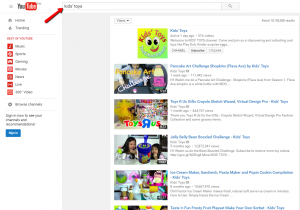
2. Click on each video that you’ve selected from the videos shown in the search results and check for either of these signs.
- A video ad that plays before the video starts

- Yellow dot/s on the play line, where certain ads will be shown

3. If you see at least one of these clues, copy the YouTube URL and paste it into a blank text document (Notepad on Windows or Text Edit on Mac). Only paste one video URL per line in your text document.
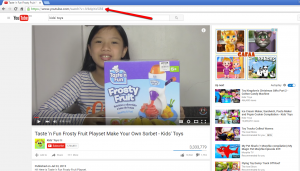
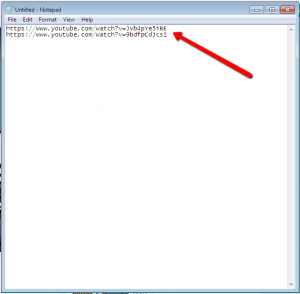
4. Repeat these steps for up to 240 YouTube video URLs per one target group, since AdWords allows a maximum of 2,400 unique placements and 10 Target Groups per campaign.
5. You can then add these video URLs as video placement targets when you build your ad campaign in Adwords.
Even though Google can run your ads on targeted video placements, if you do it manually, you still have to do the legwork of finding and collecting those placements, one by one, specifically videos that are monetized.
Seems like a lot of hard work, huh?
And, here’s another little Gotcha to the manual method…
When you input these URLs on Adwords and check the Adwords Editor, it’s the only time you’ll find out that there are videos (those you’ve spent painful hours searching) that will only accept banner or overlay ads and will NEVER show your ad!
So, after spending grueling hours searching for those videos, you may find out that those videos will just go down the drain.
Now, don’t we all want to spare ourselves from this time-consuming way, and go for the automated way which can do all of those steps in minutes?
Realizing how time-consuming and painful this is, I’ve made this software which aims to forever abolish the painful chore of finding profitable video ad placements and creating and managing profitable video ad campaigns.
Introducing TubeViper Ads…
With TubeViper Ads Video Ad Targeting Software, you can do your video placement research literally in minutes even if you’re a total YouTube newbie!
Using this software, you can easily collect hyper-targeted video placement lists in just minutes. You’ll instantly see which YouTube video placements have InStream ads allowed. And TubeViper Ads’ “Enabled Ad Networks” feature even tells you which YouTube videos allow Instream ads, providing you more precise ad placements.
This feature is unique to TubeViper Ads and you can’t find it anywhere else.
Remember, not all videos with ads enabled have InStream ads allowed. And with TubeViper Ads, you will never have to waste your time again targeting videos that only accept overlay banner ads or sidebar ads and will never show your video ad!
So, here’s how you search for targeted video placements with TubeViper Ads
1. Go to the Video Ad Analyzer tab, enter your keyword, choose how many results you want to show up and click search. (You can get up to 250 video results in just one search)
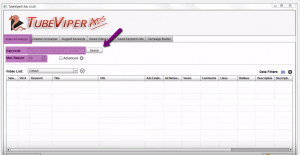
2. Look at the following in the results:
- Video titles – see which videos have your keyword and are closely related to your product or service
- Video URL – immediately locate and watch the video, and see if it matches your needs
- Ads Enabled column – know whether you can put an ad on the video or not
- Views, Comments, Likes, and Dislikes video statistics – check to decide if the video is worth putting your ad on
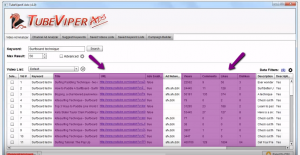
3. Look at the Ad Network column to check videos with InStream ads. Look for the initial AFTV, which stands for Ads For True View.
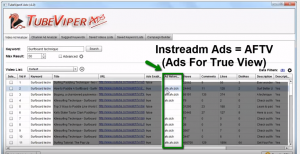
4. Delete videos which don’t allow InStream Ads and meet your other criteria with just one click.
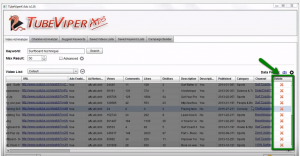
You now have a set of targeted Youtube videos you can place your ads on!
TubeViper Ads will give you a simple process of finding the best targeted video placements and will allow you to cut those gruesome hours you’ve tirelessly spent searching for untargeted videos.
So, save time by automating time-consuming video placement research and put your cold, hard cash at the right place – specifically where your target customers are.