Video Creator Products are Everywhere… But are they actually any Good?
Ever since Peter Roszak knocked it out of the park last year with his megaseller video production software, VideoMakerFX, the market has been flooded with all products video.
Some of those products are really good business boosters, and others are no more than cheap, poorly designed knockoffs with a heavy propaganda spin.
So today I’m going to be reviewing version 2 of EasyVSL, which is a video sales letter creator put out by Matt Callen and Mark Thompson.
The software uses the slide creation method to create text videos with a voice over like this one.
Just to show what it can do, I did use the software for this review video– first to create the slides and then imported my voice over.
Over the last few months, I’ve had the opportunity to use several similar products that allow you to mass create slides and convert them to video including the new Beta from the Market Samurai folks, a $47/mo subscription product called content samurai.
And so far, I’ve found easyVSL 2 is the easiest of them to use, with the most flexible features, and the easiest workflow.
So here are some of the things I really liked about EasyVSL 2.0
Automatic Mass slide creation from script
Content samuarai also has this feature, though they will automatically parse your script and figure out on their own where to break the slides.
Easy VSL makes you go through and insert your own slide break marks, but it’s really easy with a Ctrl-Enter keyboard shortut.
And honestly I preferred the way EasyVSL does it during my testing, because Content Samurai doesn’t “guess” where to put the slide breaks very well, and I ended up doing a lot of cleanup– manually combining slides or moving words to another slide.
So EasyVSL wins in the speed department because there is simply less work adjusting afterwards.
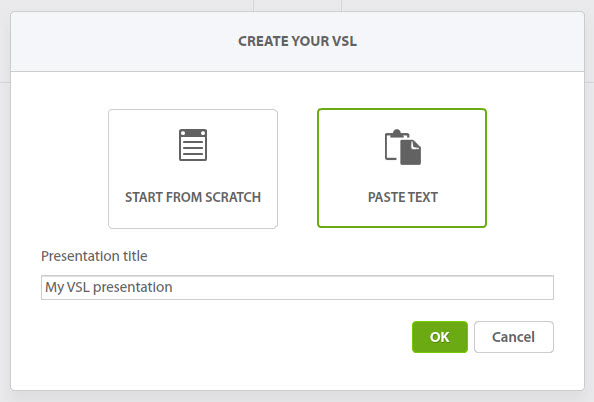
Variety and Attractiveness of Slide templates
One of the shortcomings of several other products I’ve used that create slides is the overall sameness or ugliness of the slides they create.
Some have only allowed white backgrounds with black or colored letters.
Others have had some preformatted styles available but the choices have still been pretty limited.
And none of the slide based video creators I’ve worked with have let you change up just one or two slides in your presentation to use a different design.
But in EasyVSL 2.0 lets you do pretty much anything you want when it comes to slide design choices.
There is a huge library of templates already available in many different styles and colors, you can configure the fonts from a sizeable list, change font colors, import images to a slide, and even change the template for just one slide for emphasis or as a pattern interrupt to keep viewers paying attention.
And you can import your own backgrounds to the template library for use in your presentations.
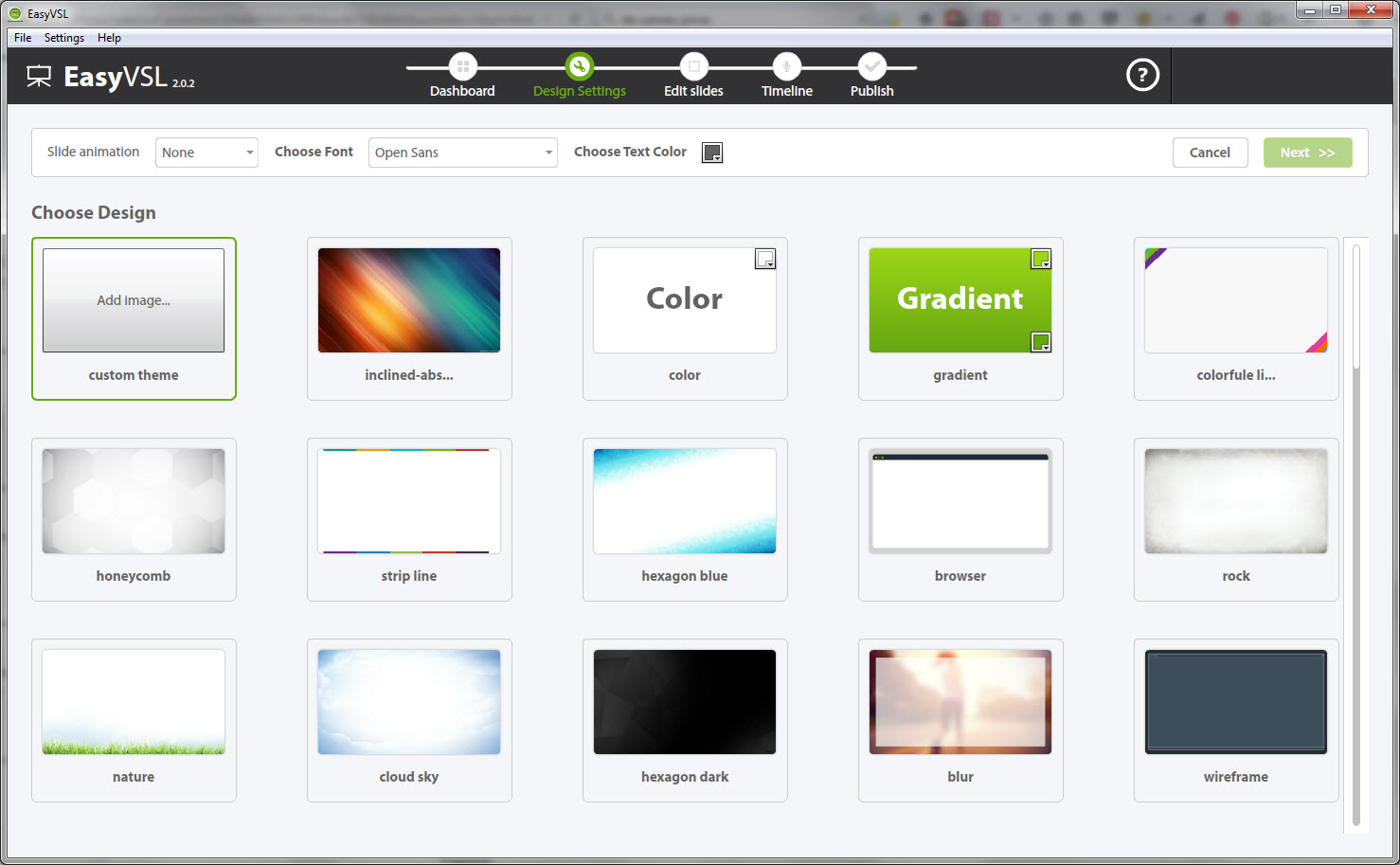
EasyVSL 2.0 Templates
Audio Tracks and Voiceover Options
EasyVSL allows you to record a voiceover directly within the application, and even layer multiple audio files, so if you wanted to combine a voiceover and music tracks, you can.
One shortfall with EasyVSL however, and it’s a minor one, is that it doesn’t come with a library of background tracks ready to use in the software.
Another option for voiceovers is to use their digital voice generation to read your slides for you. International users will appreciate that there are text-to-speech voices from many different countries available, though there is only one per country, usually a female voice.
Synchronising your own voiceover with the slides in EasyVSL is also extremely easy. In the timeline view, while listening to the audio, simply click the checkbox under each slide when you want it to goto the next slide.
This is somewhat similar to the way Content Samurai did synchronization, yet I found it was much easier in EasyVSL to get the timing right because of the way the interface was arranged so you could see multiple slides at once.
I also found Content Samurai’s way of requiring you to record the voice overs for individual slides one at a time extremely irritating.
And this is a problem you won’t encounter in EasyVSL.
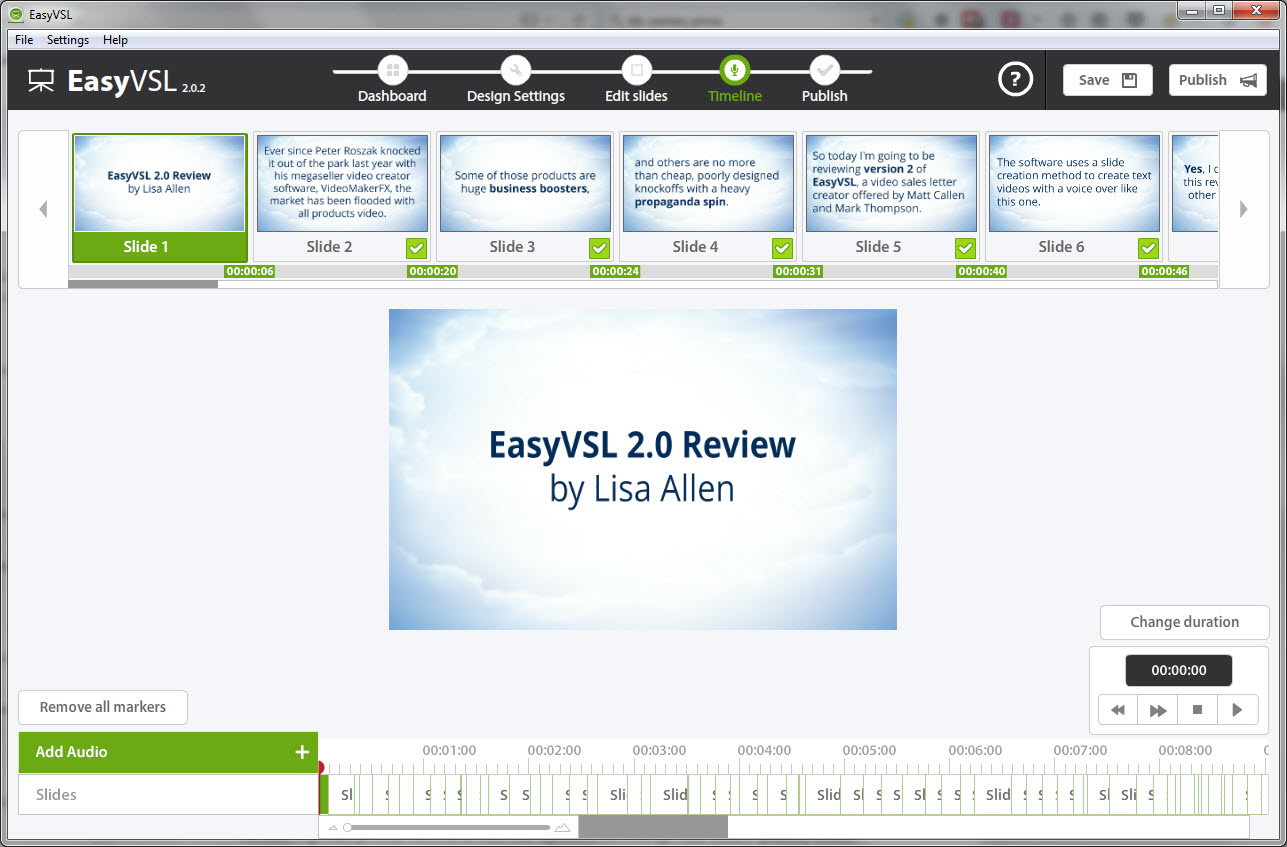
Adding other video clips
EasyVSL also has a very nice option to add another video clip into the timeline between slides. This is great if you want to demo features, insert testimonials, or intros and outros.
Encoding and Publishing Videos
Once again, publishing a video is pretty simple with EasyVSL. I found the video rendering was pretty fast, and has the options to change the video quality level.
Another plus is the meta data settings, so you can embed a description and keywords into the video which will help with search rankings.
One little piece of wonkiness– videos default to a duration of 5 minutes.
So if you only have a few slides, you’ll have to manually set the duration of the video shorter, to avoid a long, silent tail on the video.
It wasn’t serious, but did have me scratching my head for a few minutes.
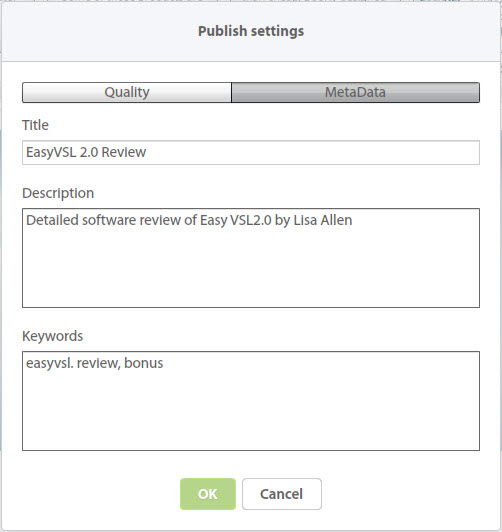
Easy VSL Video Metadata Options
Conclusion:
So overall, I really liked this piece of software. I cancelled my subscription to Content Samurai and will be replacing it with EasyVSL 2.0.
The one time price of EasyVSL, the great workflow design, multiple slide template options, and overall ease of use means it’s going into my toolkit.
So this has been LisaAllen, hope you’ve enjoyed this detailed review of EasyVSL 2.0.
If you liked what you’ve seen, just grab EasyVSL 2.0 and my big bonus package of useful video marketing tools through the link below.
Plus... When You Buy EasyVSL 2.0
You'll Get These Six Special Bonuses
as your FREE Gift from me...
Because I want you to get the very most out of EasyVSL 2.0, when you buy through my link below, all SIX of these video marketing tools and training offers, worth $1182, are yours as my bonus gift.
Bonus #1 - Inside Mark's Home Video Studio - $197 Value!

Bonus #2 - YouTube Squeeze Pages - $197 Value!

Bonus #3 - Video Affiliate Pro - $197 Value!

Bonus #4 - WP Video Optin - $197 Value!

Bonus #5 - How to Generate
10,000 Views on YouTube - $197 Value!

Bonus #6 - Legally Use
Other People's YouTube Videos - $197 Value!

Thanks for the review. Since there is not a monthly for the FE item, I’m assuming there is a monthly in the OTO(s). What are the OTOs for this product? I have Content Samurai but have not made a lot of use of it yet, so this sounds appealing in that it doesn’t have the monthly charge. On the other hand, I have some concerns that EVSL may not be be properly updated without a monthly or yearly payment involved.
Great questions Ken. Actually this is one of Mark Thompson’s products, and in my experience, he does tend to maintain his software fairly well.
As far as yearly fees, you aren’t forced to upgrade to the next major feature release, for instance, from v 1 to v 2, but he did offer a lower price upgrade from the 1.0 to 2.0 for existing customers.
And when you do the Math, paying a small fee to upgrade to a lot more features maybe a year later is still much better than paying for the software every month for 12 months– and still not owning it. 12 x $47 = $564.
Compare that to the upgrade fee from EasyVSL 1.0 to 2.0, which when I looked today was $27, AND you can keep using 2.0 as long as you like even if 3.0 comes out later… it looks pretty cut and dried which one is the better choice.
I personally was with Content Samurai for 3 months== and kicking myself for $147 spent in that time 🙂
OK, thanks for the response. Is that the only OTO, then?
Honestly, I’ve stopped talking about OTOs because they can and do change even in the middle of a launch as the sales funnel is optimized for better results. The Version you see me review is the basic version, with no add ons or upgrades.
Lisa, I just picked up evsl through you. I really appreciate your review on it because I too had content samurai and was wondering if evsl was just as good since that content samurai monthly fee is steep for what it is. Thank you again.
You’re very welcome Kim! I really thought I was going to love Content Samurai as a friend had told me about it– but once I got using it, the realities of how it’s designed gave me second thoughts. I’m also not a fan of Chrome browser, so being forced to load that up in order to use it was another minus for me on top of the cost and limited template options.