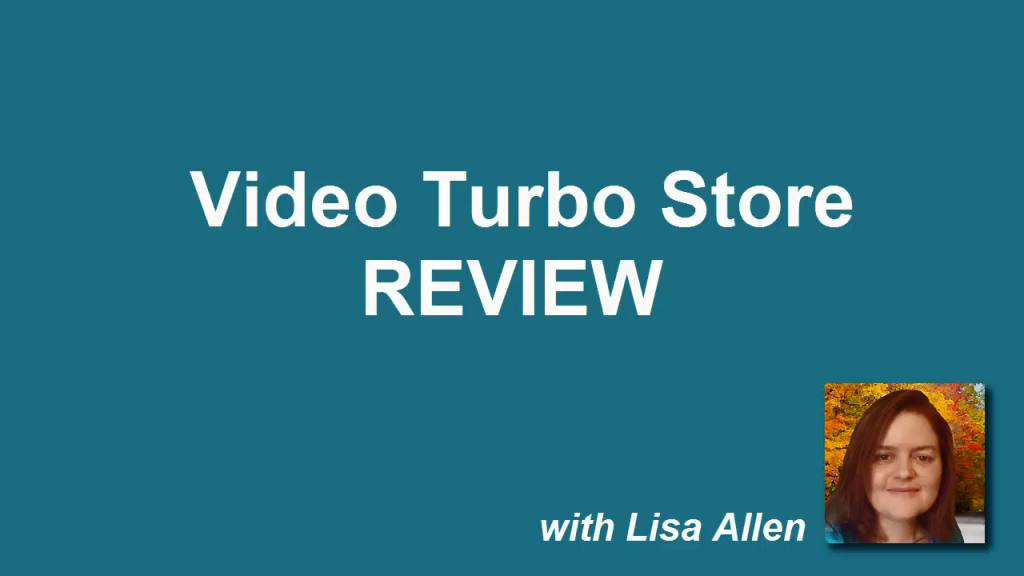
Video marketing is incredibly popular right now, and so there is a boom of products aimed at improving the effectiveness of your video marketing, making it easier to create videos, or to distribute them.
So today I am reviewing another new video marketing product, called Video Turbo Store by Peter Beattie. And as usual, if you are looking for an honest review that gives you the full picture about how the product REALLY is to use, you’ve come to the right place.
What is Video Turbo Store?
As you probably already know, videos are more engaging than text or regular non-moving images, and consumers are far more likely to make a purchase after watching a video than consumers who don’t view one. But where the disconnect comes in often, is between getting the consumer to view the video, and then find their way to the purchase buttons.
So Video Turbo Store is a player that combines shopping features, such as product images, pricing, and product descriptions right below the video so that consumers can browse and get more information right while watching the video, thus closing the gap between video and shopping.
This is a technique that Peter first saw in action on a high end website for a famous (and pricey) car dealership. And in fact, he found the technique was so effective, that after months of hovering around purchasing a $100k car, he finally pulled the trigger and bought the car after watching videos on a similar player.
The original player was a $400/mo subscription however, and so he realized that if the technique was effective for selling high end items, it would be doubly effective for selling low and mid ticket items also. And so Peter set to work on creating a less expensive player as a WordPress plugin with many of the same features.
Now, with the theory out of the way, let’s get to the product review!
Watch My Video Turbo Player Player Review & Demo
Click here to get Video Turbo Store
First, I want to mention that I bought my own copy of Video Turbo Store for the review. I was out of town this last weekend, and so I didn’t really have a chance to grab a review copy, but I have a previous copy of another Peter Beattie product, which I liked, and so I was willing to shell out on the product– Plus sometimes I also like to go through the product funnel and see what other marketers are doing.
Video Turbo Store – Easy Setup
So let’s start with the product setup. The product was pretty simple to install on my WordPress site.
The plugin is just uploaded and activated inside the plugin section of your WordPress dashboard, but then requires a license key which is found in your JVZoo customer portal attached to the product purchase receipt, so its pretty easy to find.
Once installed, you’ll see an extra menu item on the left labeled Video Turbo Store.
The player has some simple default settings such as player color, call to action button color, branding and affiliate links if you want to let people watching your videos buy the player and earn a little extra cash.
The settings section was all pretty easy to understand, so you wont need a manual. Like me, you’ll probably appreciate the simplicity and fairly good design.
Adding and Configuring Videos in Video Turbo Store
Adding and configuring videos is probably the most complicated part of using the Video Turbo Store player, but even that part was fairly simple and straight forward.
You add a video by giving it a title, and an URL to a YouTube video, and then setting some player options, such as whether or not to auto-play, show the progress bar, and title bar.
Supported Video Services -YouTube Only
Currently, the player only supports YouTube, which limits it’s usefulness somewhat, but as many people do use YouTube to serve their own videos, for the first version of the player, the decision probably makes sense. Though marketers using EVS, Wistia, or Vimeo won’t be able to make use of this player yet.
Adding Products to Videos in Video Turbo Store is Easy
One thing I really liked about this player is that everything is simple to set up. I mention this again because sometimes marketers creating products have so many ideas that they try to fit in way too many features and the settings panels end up looking like the cockpit of an airplane. And when that happens, it generates a lot of questions in the mind of the person setting it up– so they may get overwhelmed and never finish.
Peter has done a good job of keeping things simple and preventing tech-hell overwhelm for users of this product so it won’t be sitting on your hard drive gathering dust because of a complicated setup.
So adding products to your videos is pretty easy just like the rest of the player features.
If there was one minor complaint I had while adding products it was that the player defaults new videos to being without products.
This means you have to flip the toggle to allow products to be added, save the settings first, which closes the popup, and then you have to re-open the popup to add the products. A couple of extra clicks that shouldn’t be there, but not extremely difficult to deal with.
Adding a product just requires a product name, description, product image (which you can select from your media, or upload) price, Call to Action button text, and a destination link. The link can go to a landing page, sales page, or even to add an item to a cart if your cart supports direct links.
Another nice, thoughtful feature is the ability to clone products, so if you have several similar products you want to go with your video, you don’t need to configure each one from scratch.
As you’ll see in the video, I did find one minor bug while working with the product descriptions. If you place a single quote inside your product description, such as in the word “don’t”, you end up with a visible slash in the description where the escaping of that special character is not stripped out before showing it to the end user. They tell me this is expected to be corrected next week in the next update.
Video Turbo Store is Mobile Responsive
With Moblegeddon just barely in the rear view mirror, I suspect you are going to see more and more video players taking this aspect of video marketing seriously, and Peter is ahead of the curve by making his player also responsive for small screens.
I found one small glitch with the responsive sizing during my tests where occasionally, at certain dimensions, the player would overhang my page sidebar, which may just have been a clash with my theme’s responsive css. This has also been reported to Peter’s team and they say this will also be fixed in the next release.
Embedding Videos with Shortcodes
Video Turbo Store uses WordPress shortcodes to embed videos in pages or posts. You can copy and paste the embed code for any video you’ve configured from the Video Turbo Store setting panel which makes it easy to get the shortcode right.
I would however, love to see access to select and insert a shortcode right from the editor added, as this would make it so you didn’t have to open a second screen to get the embed code and then go back to your post editor.
Add-ons and Upsells
One of the biggest questions I often get about products that I review is, is there an OTO, what is it? Will I have to buy something else for me to get the use out of this product advertised?
Peter does have a number of upsells you’ll encounter after you purchase the Video Turbo Store player, but thankfully none of them are required to use the Video Turbo Store player.
All of the features you see are included in the basic player, though you can choose from a 3 site license for personal use only, and an unlimited license with developer rights so you can use it on client sites.
The addon offers only augment your video marketing with proven high converting templates, scripts, and training on some of the techniques Peter is using now to make money using video. (He has a neat technique where his $100k car is making enough for him to cover it’s own monthly payments)
Lastly, if you have business clients and you want to sell Video Turbo Store to as part of your local biz services, you should check out the white label packages available at the very end of the funnel.
Conclusion
Pros:
Overall, I liked this video player. It was well designed, attractive, and a significant advance towards making video drive sales for you efficiently using “shop while you watch” technology (You could almost build your own little QVC shopping channel using this player).
Low one time price compared to the high end monthly pricing of the original player Peter patterned his features on means its affordable for ordinary business owners.
Ease of setup and use means it’s more likely to actually be useful to you if you are an affiliate marketer, content marketer, commerce merchant, or have clients who are.
I also found Peter’s support team polite and helpful, with short response times when I contacted them about product access, and reported the quirks which I discovered during my review.
Cons:
Small quirks in product description display and mobile responsive resizing.
On my wishlist for future improvements would be supporting more video services like Wistia, access to embed codes from the post editor, and making it so you don’t have to save the video settings before you are allowed to add products.
Video Turbo Store is also WordPress only– it’s short codes can’t be embedded in other types of websites like players such as Easy Video Suite.
My Overall Rating: 4.0 Stars – ★★★★☆
You sold me!
Hi Lisa, thank you for your review. I still think the products you created rock better than anything I have seen out there. Anyways, I did purchase this plugin and I am not sure how to really make money with it. Also it conflicts with other plugins I have so I can only get one player on my page or spend the time to figure out which plugin it is conflicting with. Example: If I put another one on the page it breaks the page. I am also concerned about how vulnerable this plugin can make my or my clients sites. I think I am going to return it because I really do not see me making any money with this….maybe only negligible. I thought maybe instead of trying to sell something this video player could be used to promote other pages on the site? It sure is pretty though
Thanks for the review. Can you give a dollar breakdown of the up-sells what they are so that I can plan. Also, have you done a review on Tube-loot. Which is the best one cost and efficiency wise. Thanks.