Hi everyone, this is Lisa Allen, and in today’s training I have part two for you of increasing SERP Click through, which will be all about authorship.
Now as you’ve probably noticed, some of the search engine results have pictures of the authors included next to them, and this really increases the visibility of the results page listing.
But it also does something more. It creates instant credibility and trust. It says, this person is an expert and their content is worth reading.
Using Authorship for Personal Branding
You can see this effect all over the place with many famous people who have successfully branded themselves so that their NAME and FACE carries it’s own power and meaning. People know what they stand for.
What do you think of for example when someone says Tony Robbins or Brian Tracy?
These guys don’t hide behind a mask. they aren’t afraid to put their name on their content. And that makes their content a magnet for clicks.
So by emulating some of the ways they do things, you too can become a bit famous in your niche. And that will generate clicks for you.
So now that you understand the dual nature of what we are working with on authorship, let’s get into the technical details of how to get your trustworthy face into the SERPS.
3 Steps to Better SERP Visibility as an Author
What we have here is a diagram of how it works on the tech level.
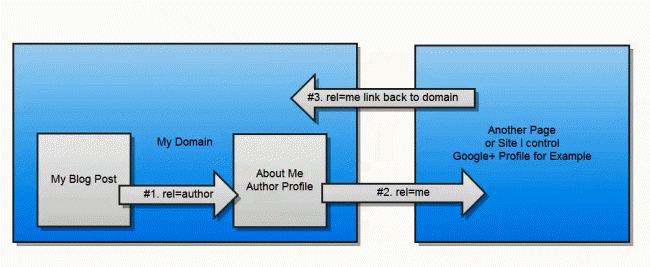
You can see we essentially have three things we need to accomplish.
Step #1 – First, you can see we have your domain. And on that domain, there is a blog post or page that you hope to get your photo shown next to in the SERPs.
Also on that same domain is an author profile page of some sort.
It can be an About Me Page, An author post archive, or some other type of page that you designate as your profile page, but it MUST reside on the same domain as the blog posts.
Each blog post should have a link on the page to that profile page which uses the rel=Author markup in the anchor tag.
Step #2 – Second, the Profile page must have it’s own link to another profile, for instance, your google+ profile is very useful for this.
Now because this link is offsite, instead of using rel=Author, you’ll use Rel = me in the link.
Step #3 – And in the last step, you verify that the profile you linked to is really yours.
How do you do this? By creating a reciprocal link back to your domain also with the rel=me tag.
This makes it very hard for someone else to claim thair their material or site is yours impersonate you, or affect your reputation by what they publish under your name.
SERP Authorship Walk-through
So now let’s just walk through it on this blog so you can see a working example.
First, you’ll notice I placed an About Me widget on my sidebar, so it will appear on every post on my site. This is just a simple text widget, where I entered basic HTML to display my photo, a link, and some text.
And if you examine the link, you can see that in the html, it uses the rel=author link to go to this simple About Me page.
Now, on the About Me page, we needed a link out to an external profile. And for this example, I’ve used my Google+ account.
Where is the link? Actually I cheated a little and put it right in the social icons that appear all over the site. So let’s look at the html for the google+ button.
And in the HTML, you can see the Google+ profile URL, and the rel=me attribute.
Now Google+ is probably the trickiest thing out of all three steps. You need to go to your Google+ profile, login, and then “Edit Profile”
Scroll down to “Other Profiles” and add your domain here.
Just click on Add a Custom Link, and fill in the display text and the domain URL.
Then click Save. And then click on Done Editing at the top of your Profile.
If you go back to the About tab of your profile, and look at the link, you’ll see it now has the rel=me attribute back to your domain. That’s It. You’ve verified the relationship.
Now I should mention that you can also add yourself as a contributor to your blog or site, but that won’t get the required rel=me tag in the link to complete the circle.
Testing your Authorship Rich Snippets
Once you have completed these steps, head over to the Google Rich Snippets testing tool
If everything is working right, I should see my picture next to the SERP listing preview for my posts. So let’s check it by plugging in yesterday’s post URL and clicking on Preview.
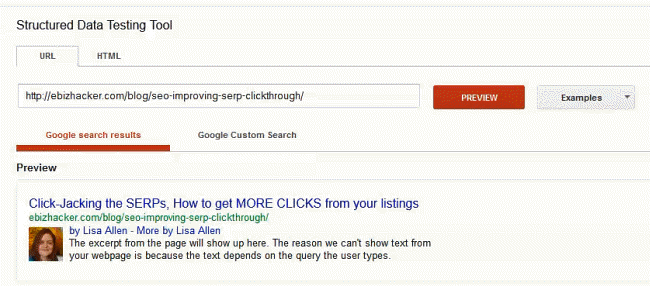
So now you can see I not only have my picture showing up, but my name is also there in the listing, linking to my Google+ profile, and I even have a link to more of my posts.
So that’s it for this post on using Authorship to get more clicks in the search engine results pages.
P.S.
Don’t forget to download my SERP Power Authorship Checklist and leave your comments below. I love hearing from you!
Lisa
Really enjoying your style with email education and links to valuable information. I don’t mind purchasing valuable information but, gosh, it is nice to get it once in a while for free. Great way to keep your customers and list. I’m learning a lot from you. Thanks for the info on SERPs.
Wow, that truly was an awesome and informative article. Thanks, Lisa, for sharing such great information.
Darlene & DrGeorge, thank you for your wonderful comments. I really enjoyed putting this training together. Every time I do one of these in depth videos, I always learn at LEAST as much as I knew before I started so it makes us all better marketers 🙂
Short and sweet, and more important: doable, thank you for the pdf’s also, since I learn from different forms depending on the day and mood!
Is there a method (or WP plugin) that will always place the re=author on each post? That would save having to remember each time.
Also, off topic, but… I am scheduling posts for the future and they relate to one of my customers, I would love to me notified (IFTTT) when the post is LIVE and then be able to email my customer with the post link for them to comment – is there a secret area in the post that is visible ONLY to me that I could place THEIR email so I don’t have to relook it up again? Any thoughts? The email would be different for each blog post.
Thanks,
I now have a desktop folder for LISA’s teachings and stuff!
Scott
Hey Scott, thank you for your feedback. I like to include the PDF’s because it’s usually faster to refresh your memory on something you’ve already learned with a written document, instead of watching the whole video again.
And actually, about plugins, yes, there is a plugin being released today that will handle not only authors, but ratings and reviews (think of those stars you see in the serps) recipes, businesses, events and a whole slew of other microformats that marketers and businesses will find useful for getting a boost in visibility over the competition in the search rankings. The plugin is called WP Magic Snippets, and launches at 11am EST. You can find it here…
About having a place to store an email address where only you can see it, you might check out one of the custom fields plugins, but if it was only visible to you, that would probably mean you could not access that in IFTTT. You’d have to go into the admin again and edit the post to see it.
Lisa
This is what people should stop right now and do.
It is powerful.
I have it on all my sites. rel=author
it is fast to do but well worth it.
2 things. I have read where you will move up 5-8 places by having rel author. And google loves it and how you build authority.
2nd thing is important. All statistics show that a image will be clicked on over one that doesnt have. so if you are in 2nd position with your picture . you will get more clicks than the #1 position.
Plus people assume you are an expert or have high authority if your picture is there and google will give you authority
Don
Actually the better and faster way is link rel=author
Youst has a good article
you just use your google plus code and rel=author code
and put it in the head tag
so no more side bar or anything else
and when you put it in the head tag it takes care of the whole site and every article
here is the code
https://plus.google.com/114153830711321085924/posts
Thanks for the additional method information Donald!
Wow! This is a really great nugget for free! Can’t wait to implement. Glad I clicked on your email.
Thanks for swinging by and commenting Terri 🙂 i hope you’ll let us know what your results are after you implement this.
Thx, Lisa. I have implemented authorship on my blog but I used different technique. I think your way is better, I’ll give it a try.
Hey Dragutin, there are actually three different specs for getting your authorship linked up, so if you used a different method then you may have used one of the other two.
This method comes from the RDFa spec, but there is also Microdata and Microformats. If you are already seeing your picture showing up in the SERPs, then you probably don’t need to change how you implemented it. If you don’t start seeing results a while after your site has been re-indexed though, then you can try one of the others. Some tests have suggested that using the microdata method may get more reliable results.
Hi Lisa!
Great info (I expect no less from you)! I somehow managed to miss part one. Where might I find a link to that?
Thank you so much!
Never mind Lisa, I figured it out on where to locate the training. I’ve bookmarked your site. You have a lot of excellent, clear and concise training here! Keep up the good work!
I agree with Scott!
When Lisa talks, I listen.
I have an EVERNOTE notebook filled with everything Lisa says!
Ok–please forgive semi-noob question, but doesn’t the Google Authorship WP plugin doe some of these steps?
Shoud I just use these steps and NOT use that plugin?
Thanks.
Tommy “Lisa Allen Fan Club Member ” Davidson
Hey Tommy, great to see you here today!
About your question, yes, there are plugins that you can find to do some or all of these steps. Whether you use them or not depends on what you are after. If you just want to handle authorship and nothing else, and want to minimize plugins, then it’s pretty simple to implement by hand. My goal here was really to simplify the overview of how it works so it was more understandable
If you prefer a plugin, then you can find specialty plugins that will handle one or more of the available rich snippet types. So really it’s up to what your goals are and how you prefer to work.
Thanks again for your question.
Lisa
Hi Lisa,
I am still a newbie and will have to go over your instructions again, but they were very precise and will be a great addition to my blog.
Thank you so much for sharing your expertise.
Don
Hi Lisa,
Excellent article.
Can you achieve the same effect through another social website, or is this a Google+ specific play?
Thanks,
Oran